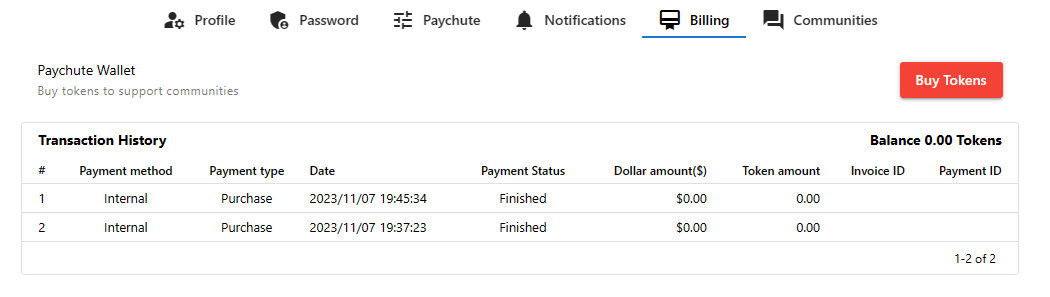Click on your profile picture, located on the right-hand side of PayChute, and select ‘Account Settings’
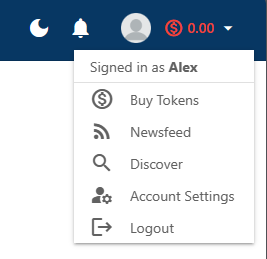
Select the Billing tab. Here you will see all your transaction history including date, payment type and dollar amount.
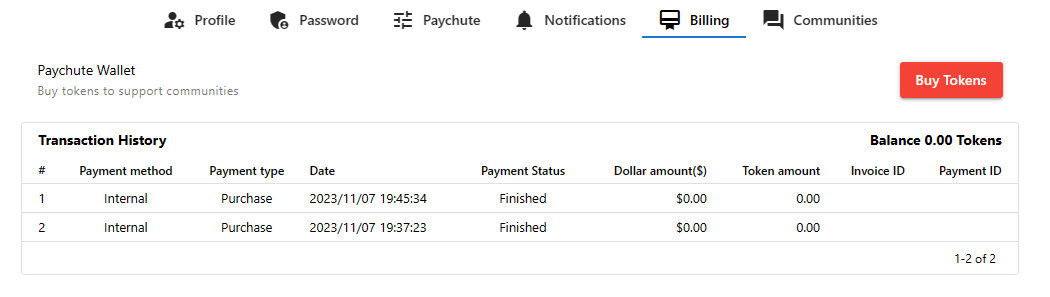
Click on your profile picture, located on the right-hand side of PayChute, and select ‘Account Settings’
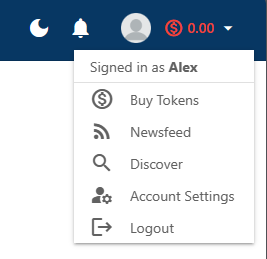
Select the Billing tab. Here you will see all your transaction history including date, payment type and dollar amount.