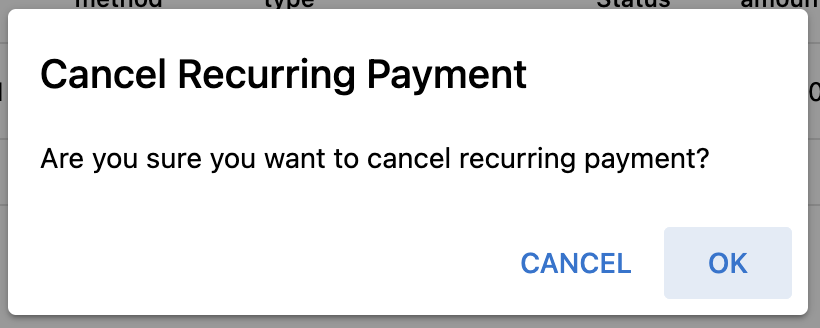To cancel a recurring payment, firstly click the button in the top right and choose Account Settings;
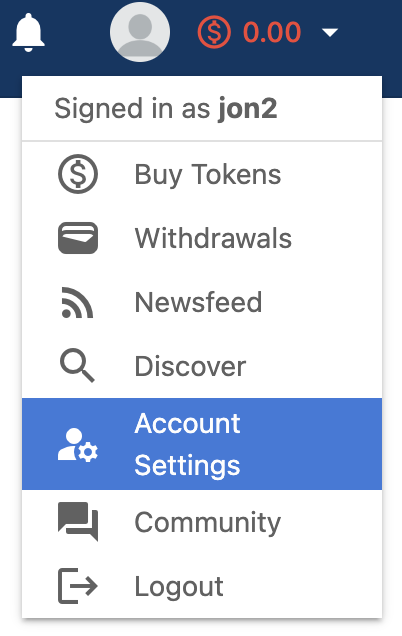
Then navigate to the billing tab along the top and choose ‘Cancel Recurring Payment’;
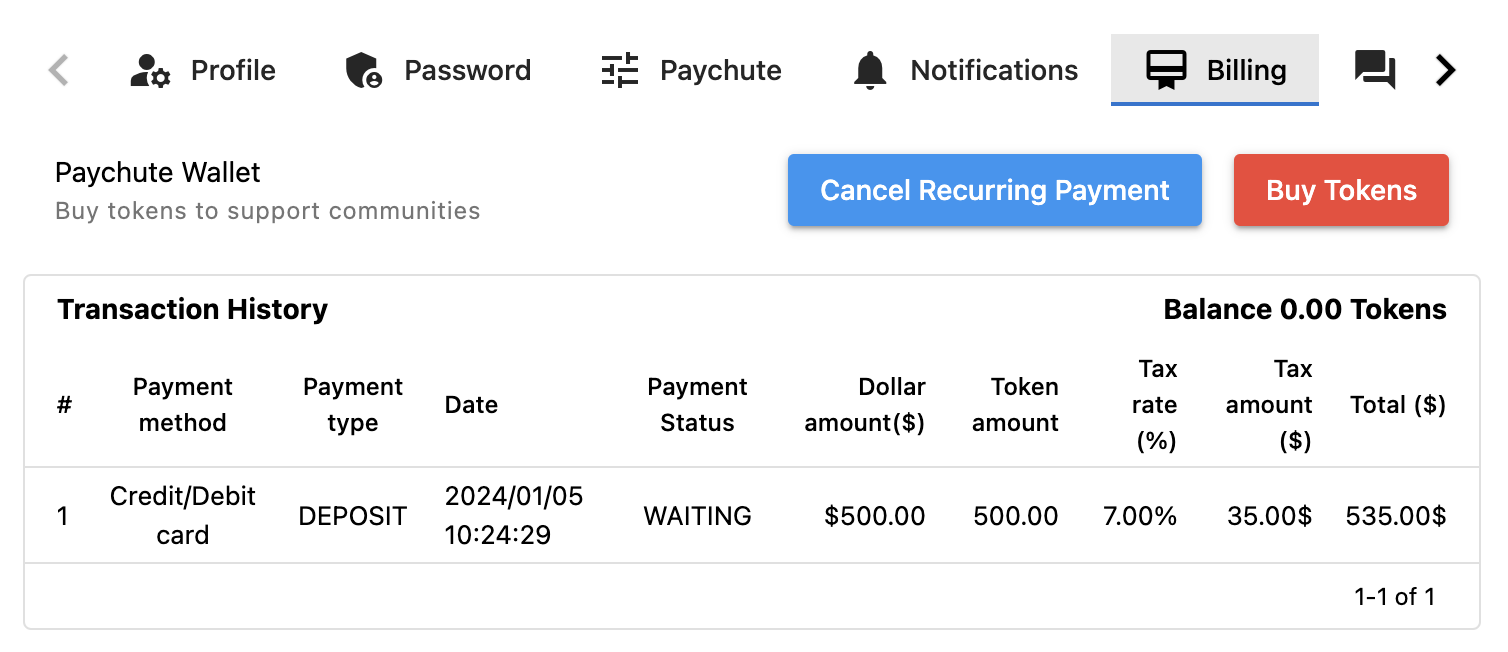
Click ‘OK’ on the pop-up to cancel your recurring payment;
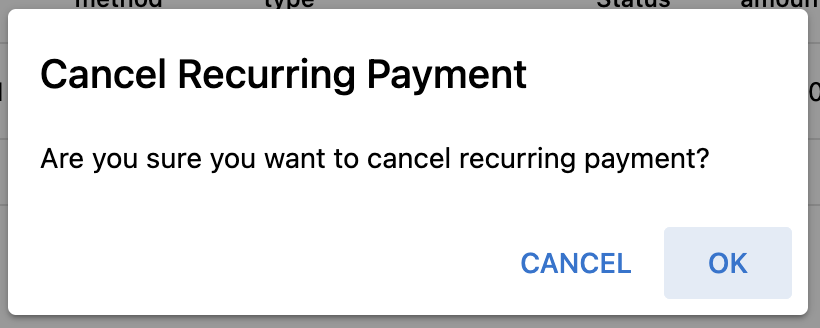
To cancel a recurring payment, firstly click the button in the top right and choose Account Settings;
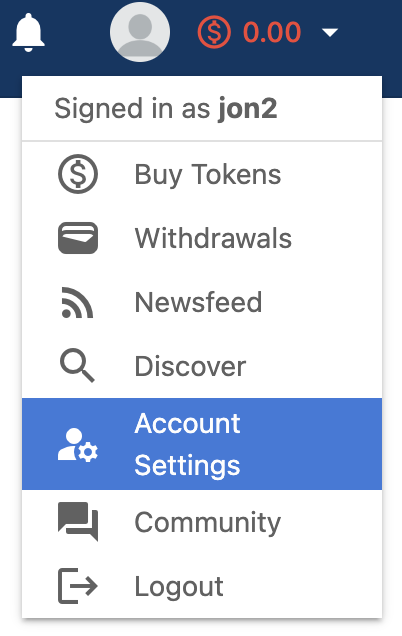
Then navigate to the billing tab along the top and choose ‘Cancel Recurring Payment’;
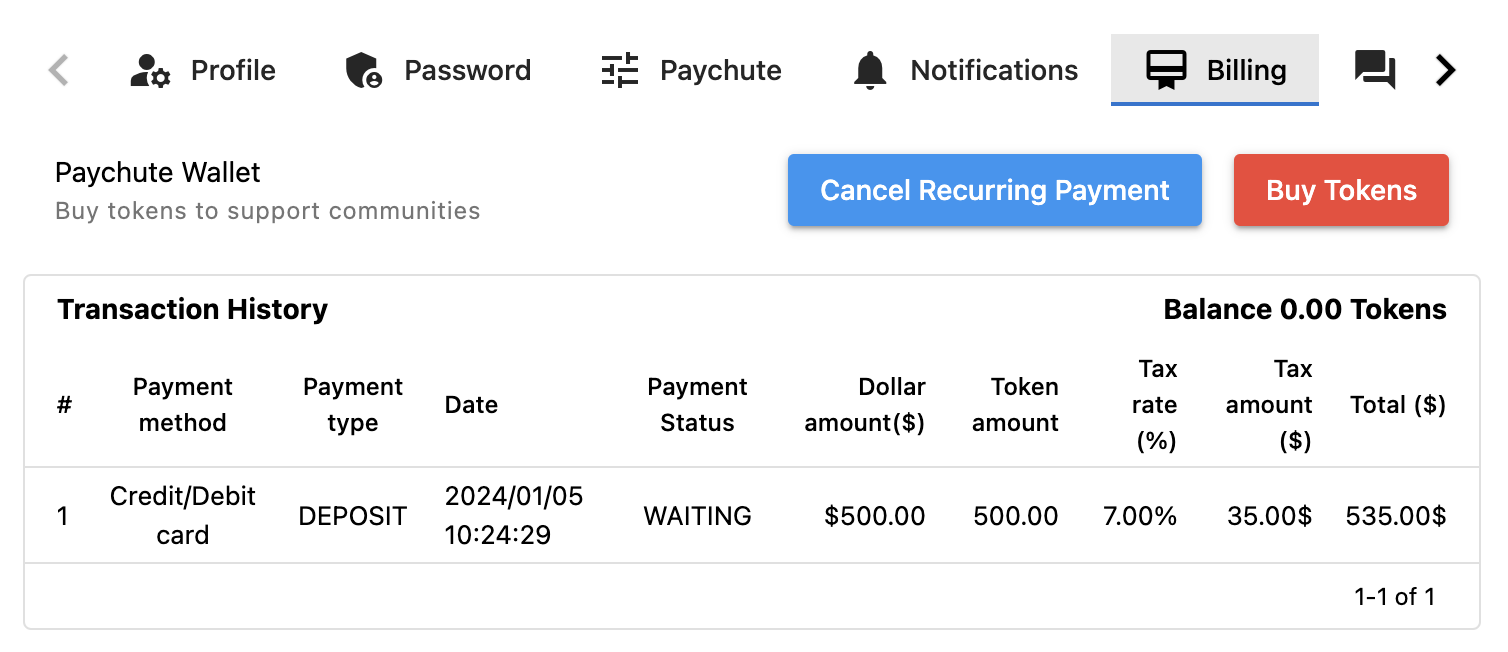
Click ‘OK’ on the pop-up to cancel your recurring payment;