To buy tokens, firstly please click on the button in the top right then choose ‘Buy Tokens’;
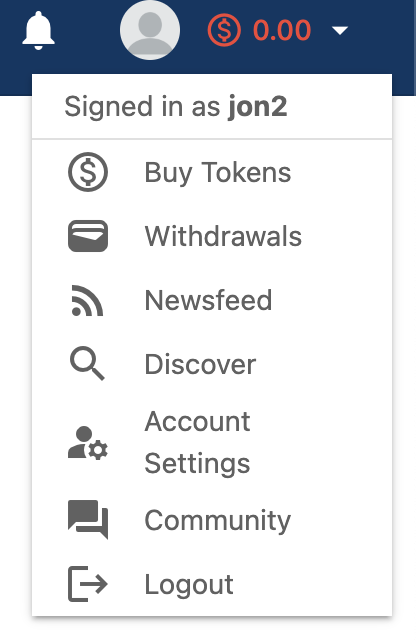
Then choose the amount of tokens you want to purchase, and tick in the tick box if you want this to recur monthly, and click continue;
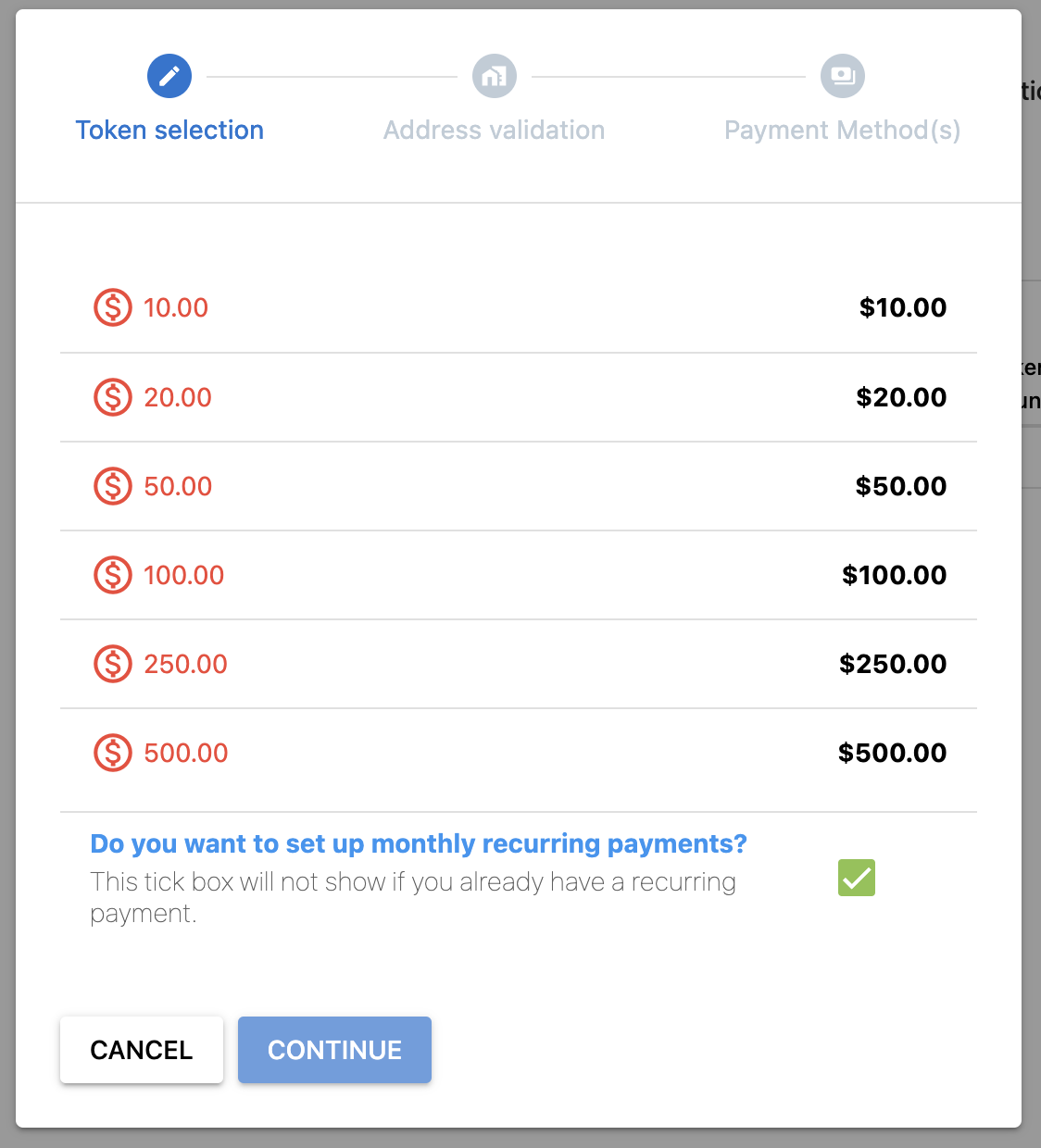
From here enter your address information and click continue;
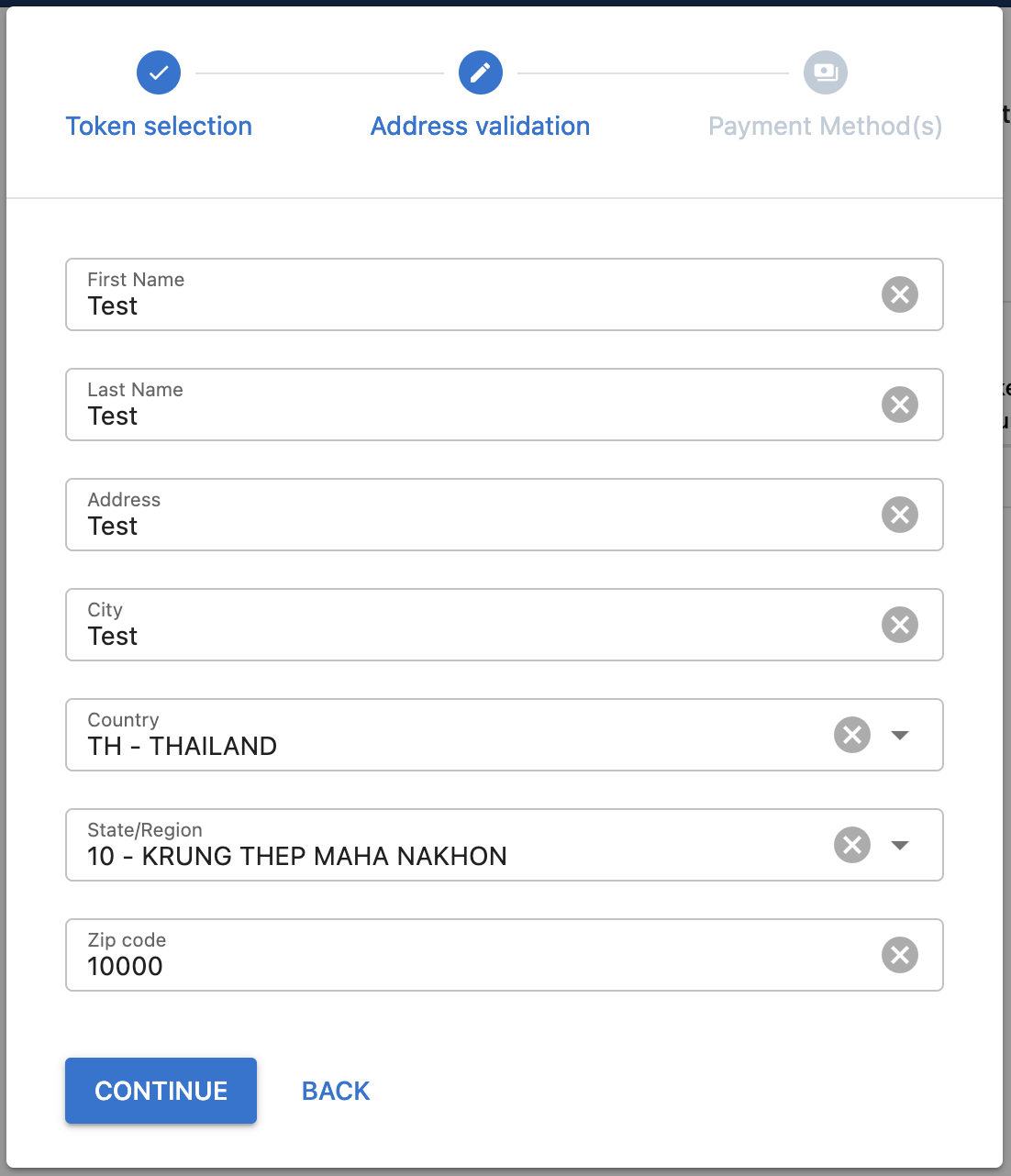
Here you will be shown the total amount as well as the applicable taxes for your location, and will be given the list of payment options. Currently this is set to credit/debit card. Click finish to proceed;
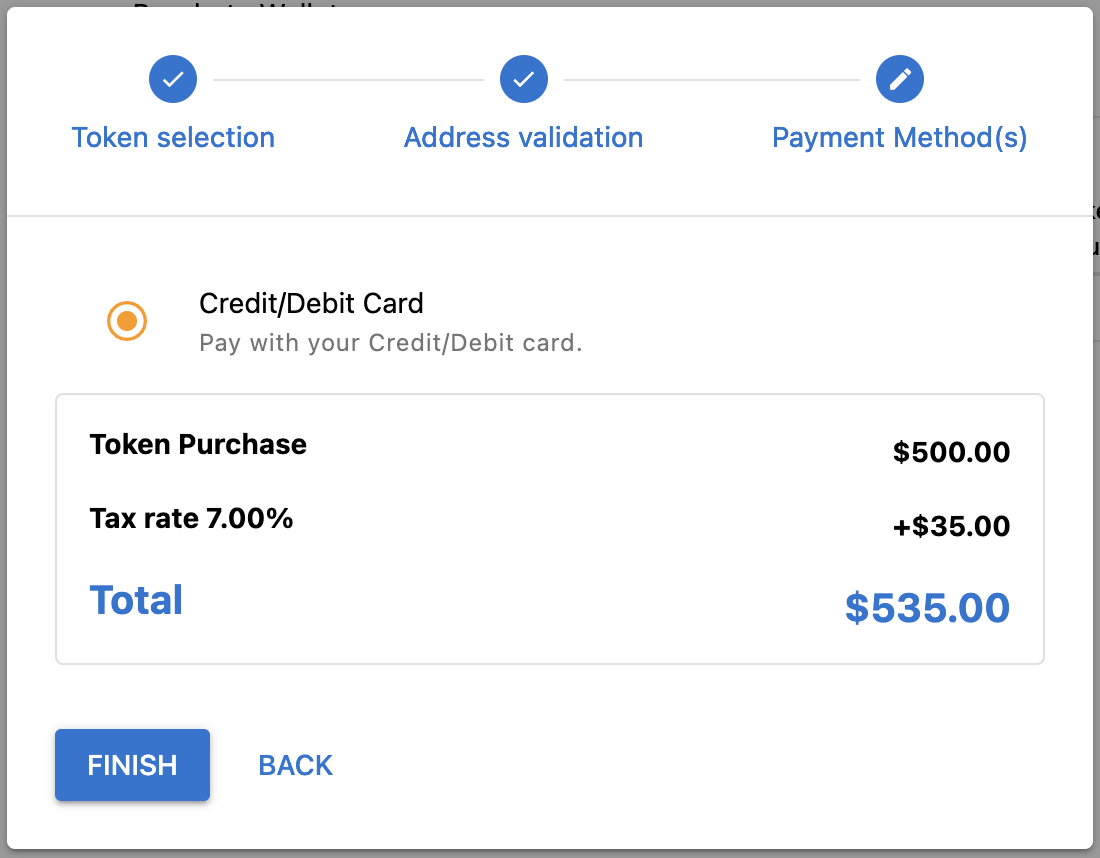
You will then be redirected to the following page, from here click ‘Pay Now’;
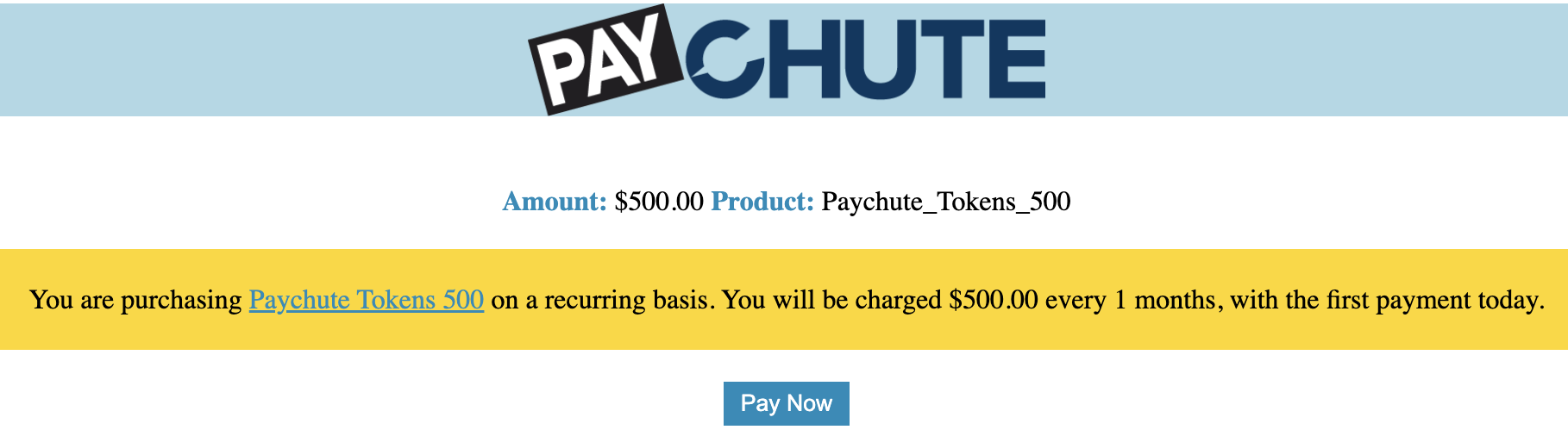
From here, enter your credit card information and click ‘Submit’;
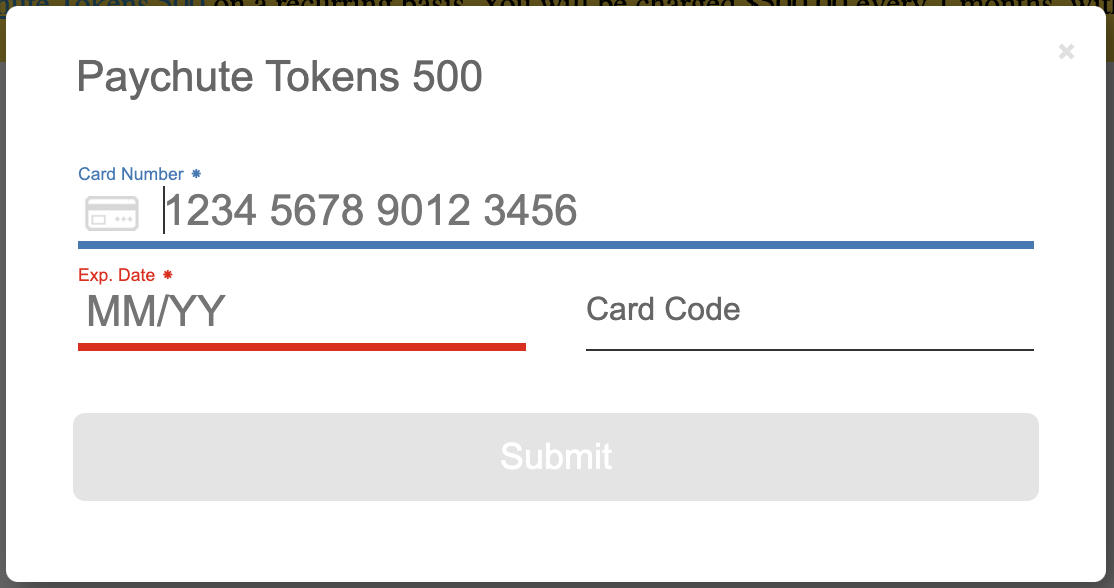
You should now have your PayChute tokens in your account.