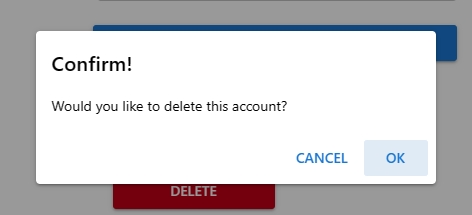If you wish to delete your PayChute account, click on your profile picture at the top right corner of the screen and Account Settings.
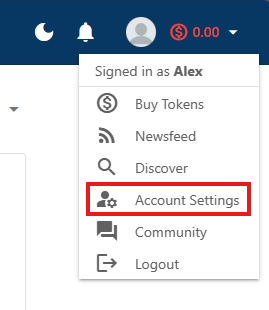
Click the Password tab and Delete under Delete Account
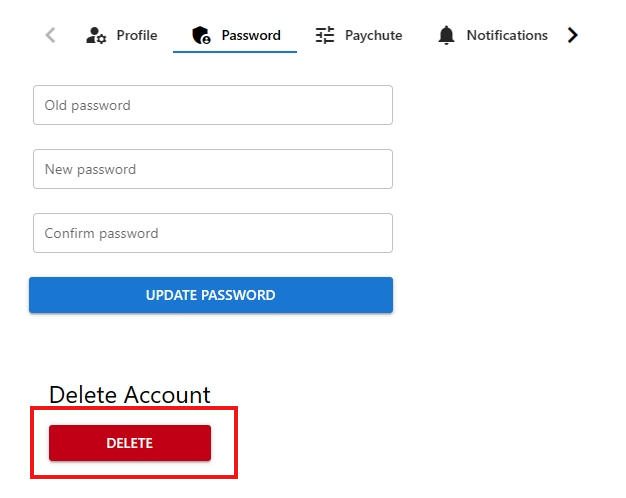
A prompt will ask if you are sure and want to proceed; click either 'Ok' to proceed or 'Cancel' to go back.