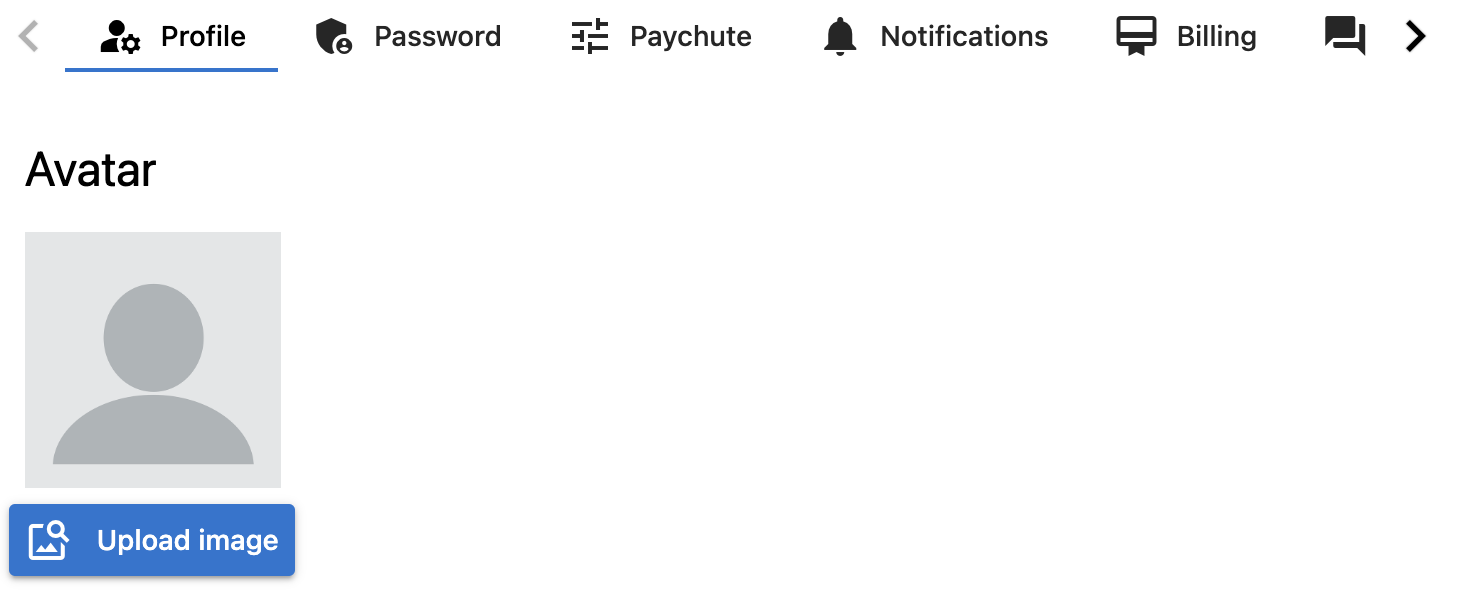To add an avatar image, firstly click on the button in the top right of the screen;

Then from here choose ‘Account Settings’;
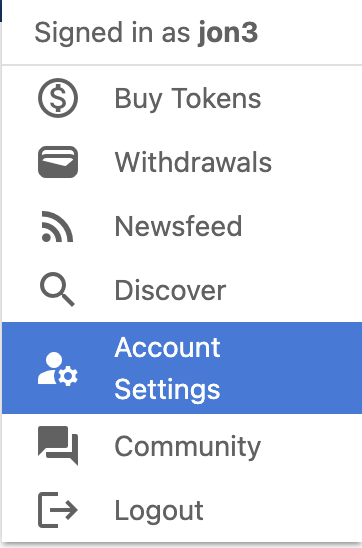
Make sure ‘Profile’ is selected, then click on ‘Upload Image’;
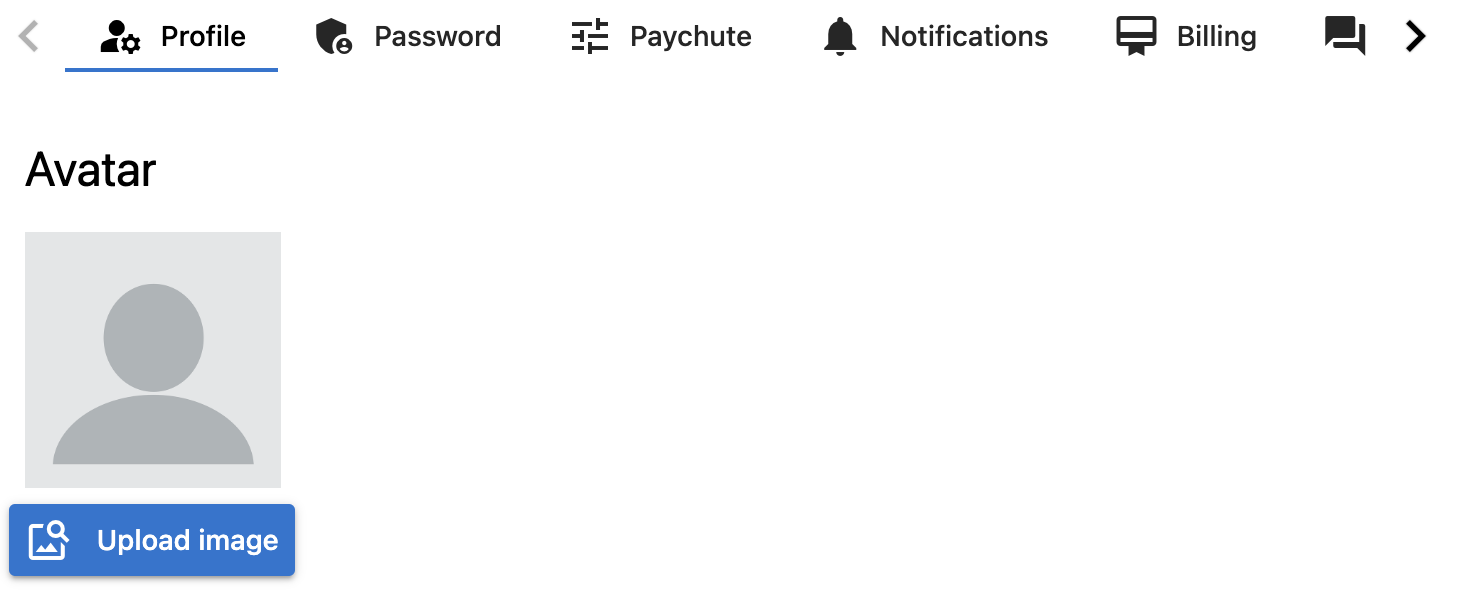
To add an avatar image, firstly click on the button in the top right of the screen;

Then from here choose ‘Account Settings’;
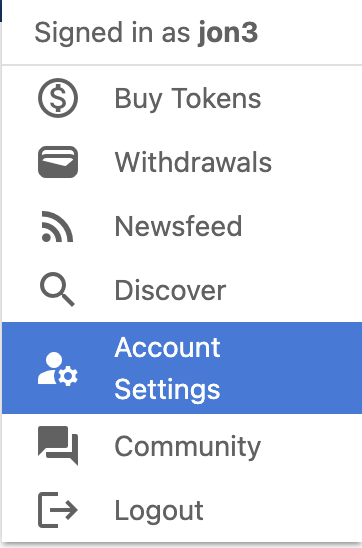
Make sure ‘Profile’ is selected, then click on ‘Upload Image’;