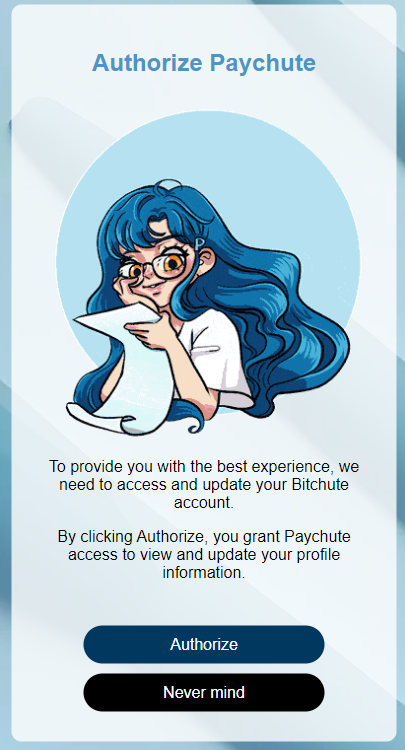To sign in with BitChute, just click on the red button located on the homepage.
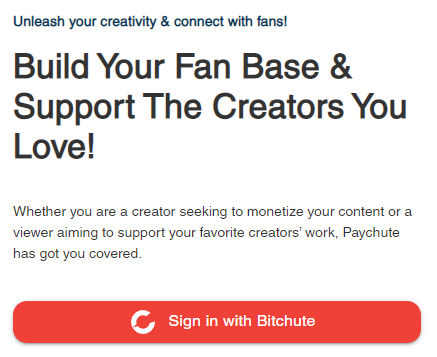
Please enter your BitChute username or email address along with your password, then click on 'Submit.' If you have two-step verification enabled, you will be prompted to enter a one-time code sent to your registered email.
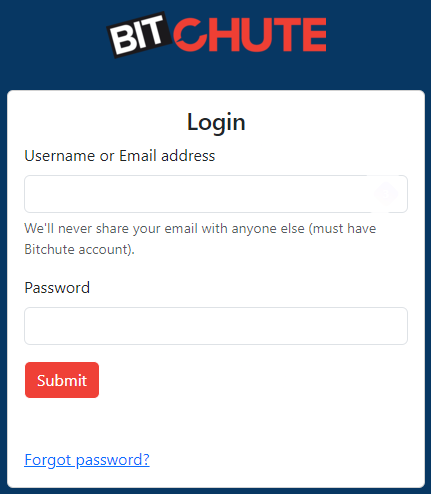
At this point, you'll be directed to authorize PayChute. Simply click 'Authorize' to proceed.