Table of Contents
If you're ready to establish your own community on PayChute, this guide will walk you through the steps to create an inviting space for your audience. Let's dive in and build a thriving community together.
Define Your Community's Purpose
Before diving into the creation process, clarify the purpose of your community. Is it a space for fans to connect, a hub for exclusive content, or a forum for discussions? Understanding your community's purpose helps shape its identity.
Access the Discover section
Log in to your PayChute account and navigate to Discover, then click Create Community to access the community creation interface.
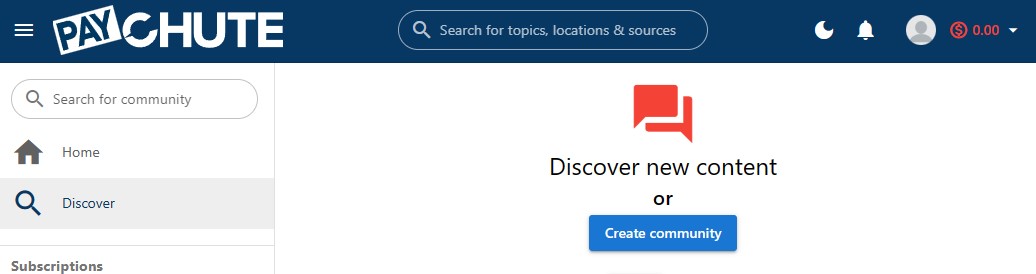
Name Your Community and Craft a Compelling Description
In the General tab, choose a unique and memorable name for your community. It should reflect the essence of your content and resonate with your audience. Choose its type as well. Write a description that introduces your community to potential members. Clearly communicate the purpose, benefits, and what makes your community special. This is your chance to entice supporters to join.
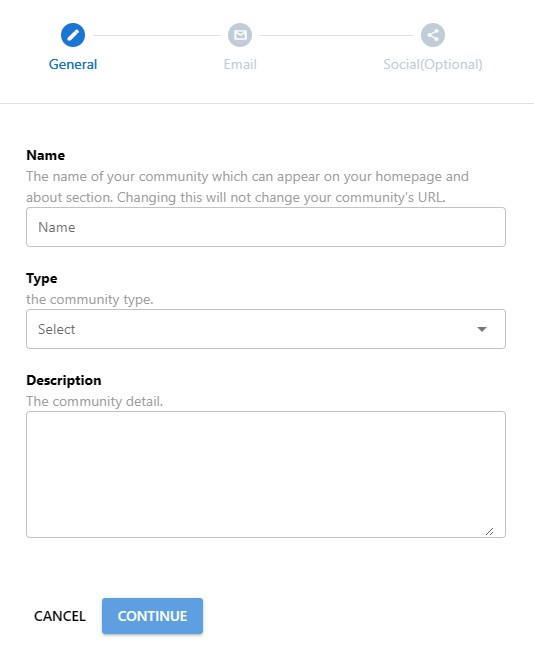
Communications: Email and Social Links
In the Email tab, provide your email address ensuring that supporters can reach out to you directly for inquiries, collaborations, or any other communication.
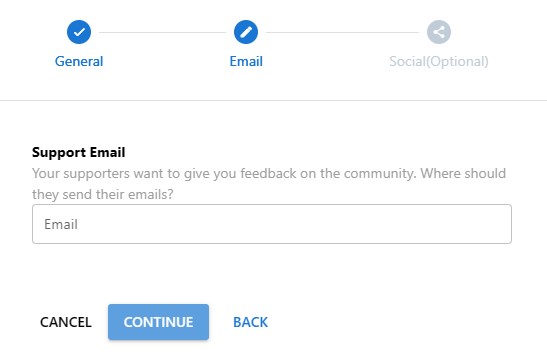
In the ‘Social’ tab, you can add links to your various social media profiles. This allows supporters to connect with you across different platforms, expanding your reach and building a stronger online presence.
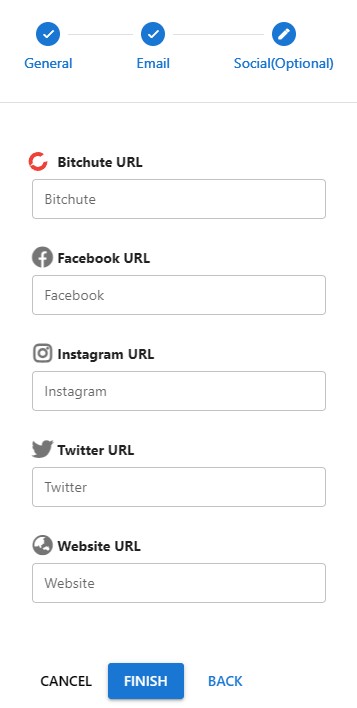
Click on "Finish" to Complete
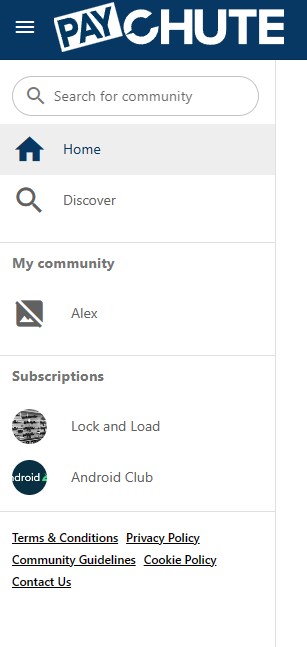
*Only one community can be created per account.
Pro Tip
Clearly communicate the value that your Community supporters will receive. Whether it's exclusive content, behind-the-scenes access, or personalized interactions, a compelling value proposition attracts and retains supporters.