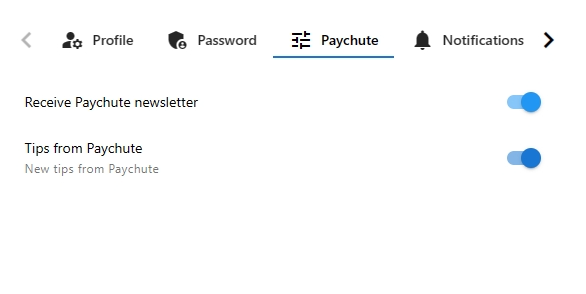PayChute will occasionally send newsletters and tips so that you can stay up to date with what is new on the platform and discover useful features.
By default, these are activated for every account, but you can turn them off. Click on your profile icon and settings.
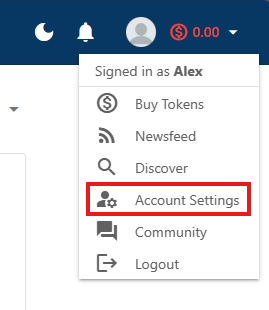
Click on the PayChute tab and activate/deactivate newsletters and tips by toggling the corresponding switches on/off.