Table of Contents
The PayChute News Feed is your personalized stream of updates, announcements, and exclusive content from the creators you support. It's a central hub where you can stay connected, informed, and engaged with the creative journey of the individuals or projects you're passionate about.
How to Access the PayChute News Feed
1. Login to Your PayChute Account
Ensure you are logged in to your PayChute account to access all the features, including the News Feed
2. Navigate to Your Home
Once logged in, head over to your Home – the heart of your PayChute experience.
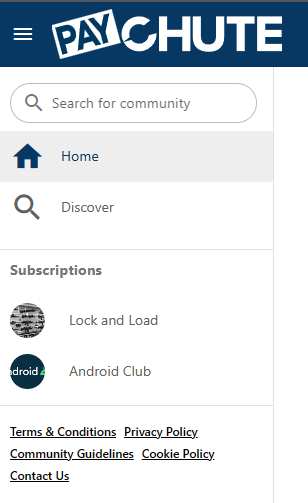
3. Explore the News Feed
Find the News Feed prominently featured on your home. Scroll through to discover a variety of content, including text updates, images, videos, and more.
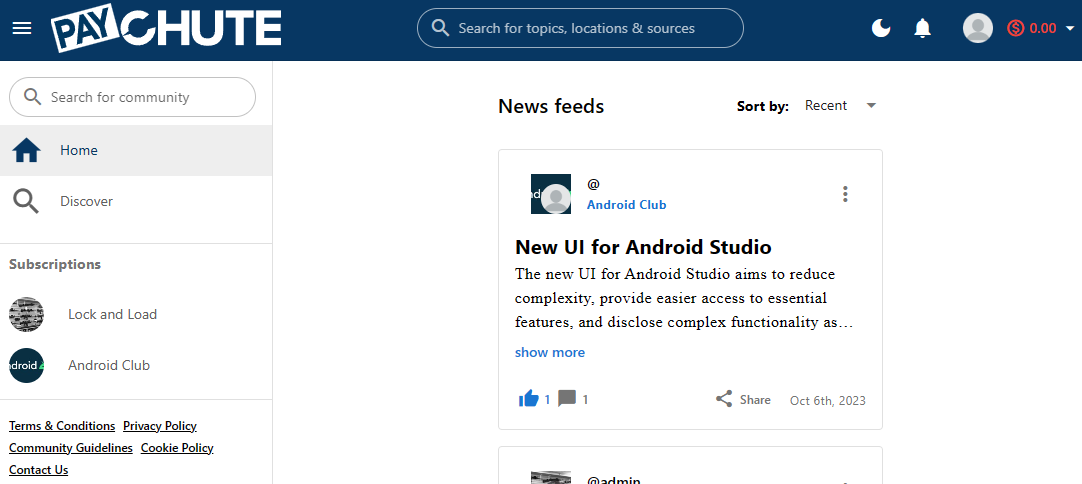
Sorting Your PayChute News Feed
To make your News Feed experience even more tailored to your preferences, PayChute offers a handy sorting feature.
Choose Your Sorting Preference
Select from the following sorting options:
Recent
This option displays the most recent posts at the top, ensuring you stay updated with the latest content from your favorite creators.
Oldest
Prefer to revisit the early posts? Choose 'Oldest' to see content in chronological order, starting from the first posts.
Most Liked
Want to discover the most popular content? Opt for 'Most Liked' to see posts that have garnered the most appreciation from the community.
Most Comments
Dive into discussions! Select 'Most Commented' to bring posts with the highest engagement to the forefront.
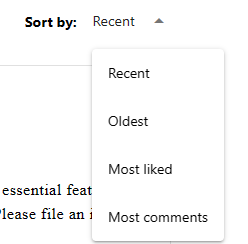
The PayChute News Feed is more than just a feature; it's your passport to an immersive and interactive experience with the creators you admire. Stay connected, discover exclusive content, and be an integral part of the creative journey on PayChute!
Top tip
Engage effortlessly with your favorite creators by commenting, liking, and sharing their posts directly from the News Feed!